Consumers who buy routers all want more antennas. The concern is whether the signal is strong and stable. However, the stronger the signal of the router is, the greater the radiation will be. If the radiation exceeds the limit, it will cause harm to human health. The tech industry will not turn this into a legacy issue. Therefore, the fluorite W1 router came into being. The fluorite W1 router provides ultra-low radiation to provide users with a green Internet environment while also ensuring strong signals. Let users freely swim on the Internet.

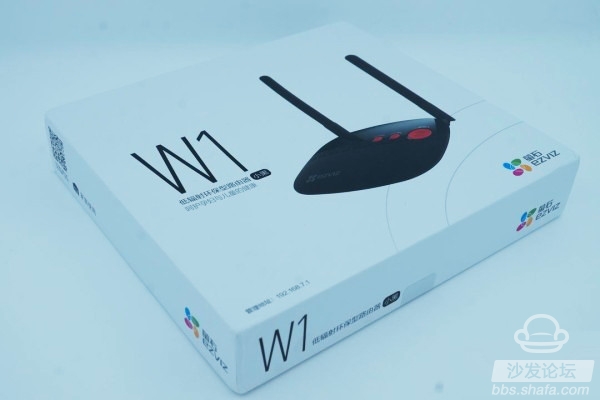







Above and everyone enjoy the appearance of the fluorite W1 router 360°, I believe we have a preliminary understanding of the fluorite W1 router, as a flagship "Intelligent Life" router, its appearance is simple, feature-rich, the most important It is a router that can effectively reduce the radiation intensity and provide users with a green Internet environment.

Fluorite W1 router appearance
The front of the fluorite W1 router's packaging is clean and tidy. The management address is shown in the lower right corner of the screen: 192.168.7.1.
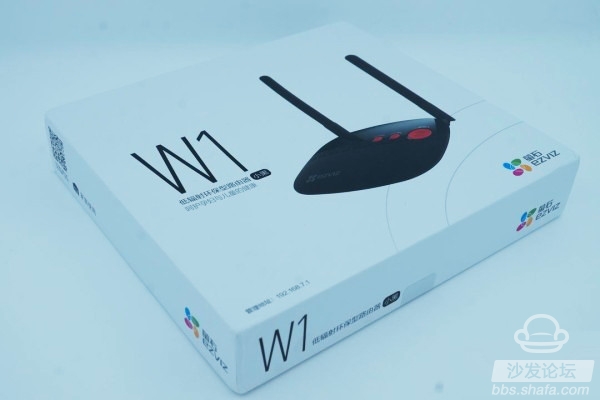
Fluorite W1 router box


The back of the package lists the product description, product features and product configuration. From the product characteristics column, we can see that this fluorite W1 feature is rich, supports a key intervention, WiFi switch and power adjustable, pure copper antenna signal is good, intelligent and reliable and a variety of traffic management.

Fluorite W1 router package bottom
The box contains the fluorspar W1 router theme, power adapter and an instruction sheet.

Fluorite W1 router family portrait
Fluorite W1 router is based on black, streamlined design, simple and beautiful, there is a horizontal hollow heat dissipation area at the upper 1/3, there are three red buttons on the right side of the cooling area, they are WIFI switch, WIFI enhanced and a key Access function keys. The LOGO of Fluorite Technology is printed on the lower left corner.

Fluorite W1 router front

Fluorite W1 router Internet access function keys
The lower right corner of the fluorite W1 router is the system status, wireless status, WAN and LAN indicators.

Fluorite W1 router indicator
The bottom of the fluorite W1 router is covered with cooling holes, and four corners have round pads to facilitate heat dissipation at the bottom. In addition, there are two hanging holes on the left and right sides of the bottom to allow users to fix them vertically.

Fluorite W1 Router Bottom Vents
On the bottom left, there is a reset button. Press and hold until the indicator light is on, the router will restart, and the factory settings will be restored.

Fluorite W1 router bottom hole
The fluorite W1 router has 12V-1A power input on the rear side, 4 LAN ports and 1 WAN port, and there is also a USB port. According to the official introduction, this USB port can turn this router into a home NAS. The user can download the movie remotely and the video of the fluorite internet camera can be stored directly on the U disk.

Fluorite W1 router rich interface
The two antennas of the fluorite W1 router are designed with pure copper 5DBI to ensure smooth and stable network signals. The top of the antenna is also engraved with a fluorite logo.

Fluorite W1 router antenna
Above and everyone enjoy the appearance of the fluorite W1 router 360°, I believe we have a preliminary understanding of the fluorite W1 router, as a flagship "Intelligent Life" router, its appearance is simple, feature-rich, the most important It is a router that can effectively reduce the radiation intensity and provide users with a green Internet environment.
Stainless High Speed Blender,Baby Food High Speed Blender,Juicer High Speed Blender,Home High Speed Blender
JOYOUNG COMPANY LIMITED , https://www.globaljoyoung.com