So, how do you create the best system installation USB drive? A pure version is great, but it often comes with many tools, which can be confusing. Installing in a separate folder is also complicated, and if it's integrated, it might not be perfect. The online integrated version is convenient, but you never know what hidden stuff might come along. In fact, doing it yourself is the most practical approach. Xiao Bian has a method that doesn't even require third-party tools. Want to give it a try?

First, you'll need a USB drive of at least 8GB. It can be Windows 7 or higher, but Xiao Bian recommends using Windows 10 for better compatibility. You’ll need to use the Diskpart command, and extracting the ISO file can be done directly by mounting it as a virtual drive, which is very convenient.
Open the Start menu (or Run in Windows 7), right-click on the Command Prompt, and select "Run as administrator."
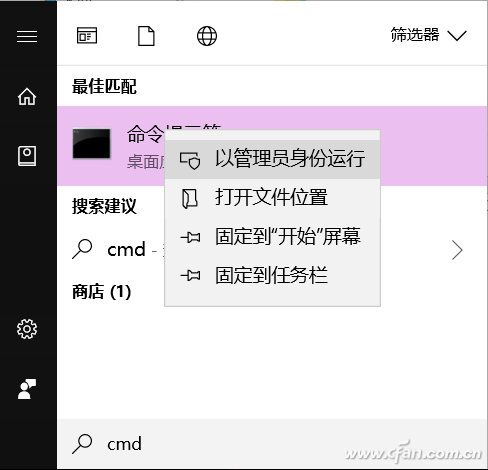
Type `diskpart` to enter the Diskpart command line interface.
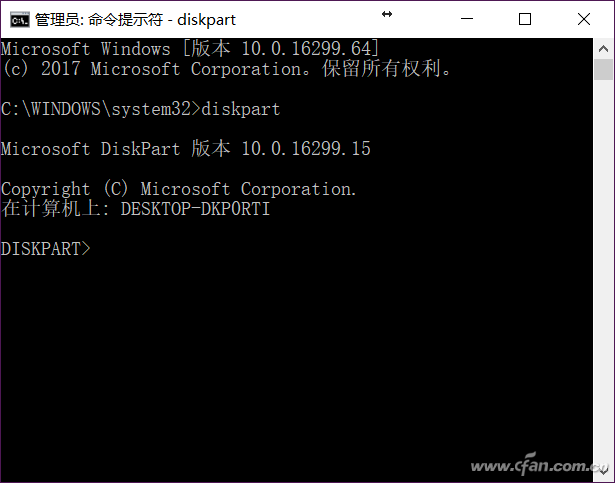
Enter `list disk` to see all disks connected. Be careful to select your own USB drive, otherwise, you could accidentally erase important data. On Xiao Bian’s computer, the USB is listed as disk 2, so type `select disk 2`.
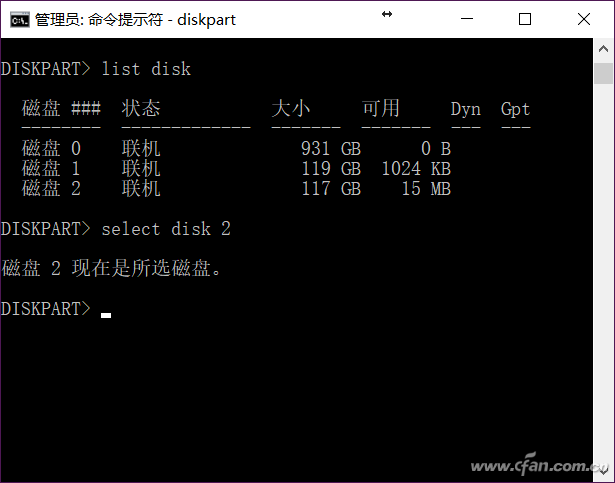
Next, type `clean` to erase all data on the USB drive.
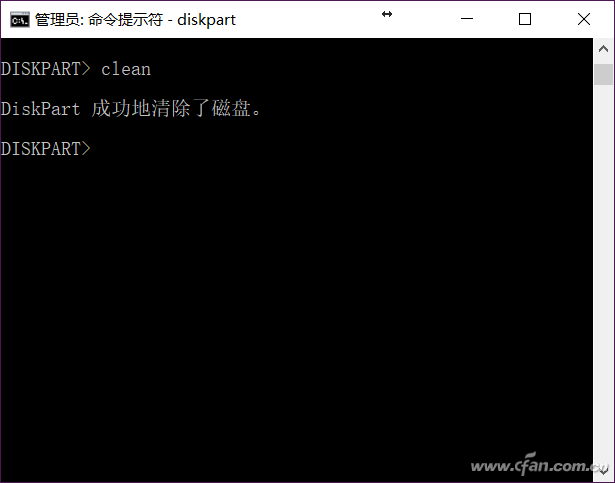
Create a primary partition by typing `create partition primary`, then select it with `select partition 1`.
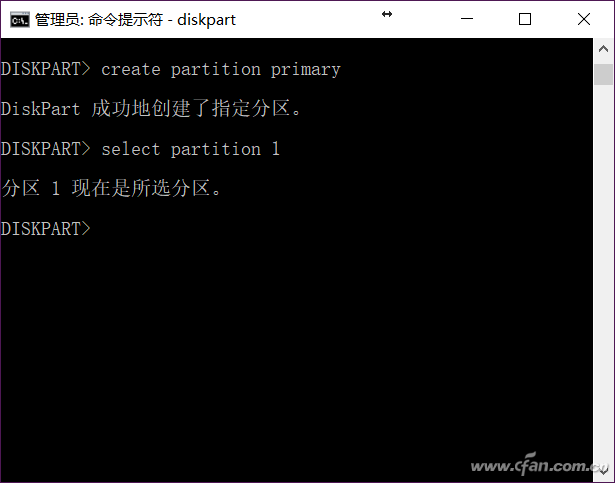
Activate the partition using `active`—this step is crucial, as without it, the USB won’t boot.
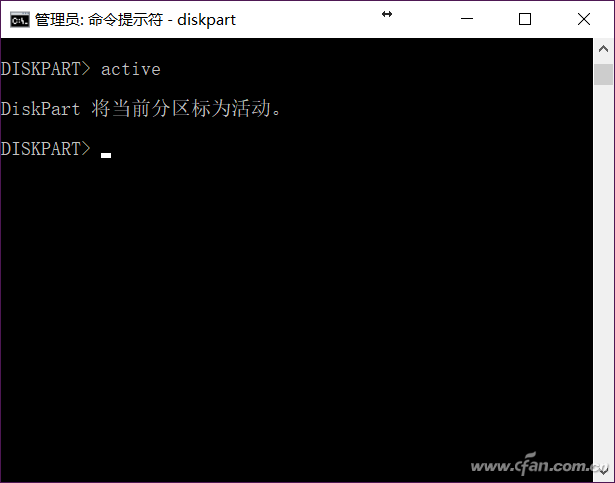
Now, format the USB drive with `format fs=exfat quick`. Xiao Bian prefers exFAT, but you can use FAT32 instead. Make sure to include the `quick` parameter to speed up the process.
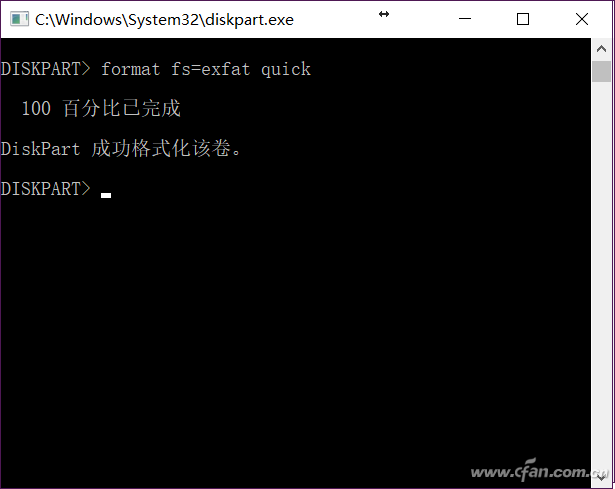
At this point, your USB should be more than halfway done. If there’s no drive letter assigned, type `assign x:` (replace x with your desired letter). Then exit Diskpart with `exit`.
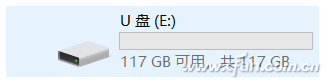
For Windows 8 or higher, simply double-click the ISO file to mount it as a virtual drive. For Windows 7, you may need a tool like UltraISO. Copy all files from the virtual drive (make sure to show hidden files) to the USB drive. Now, your system installation USB is ready!
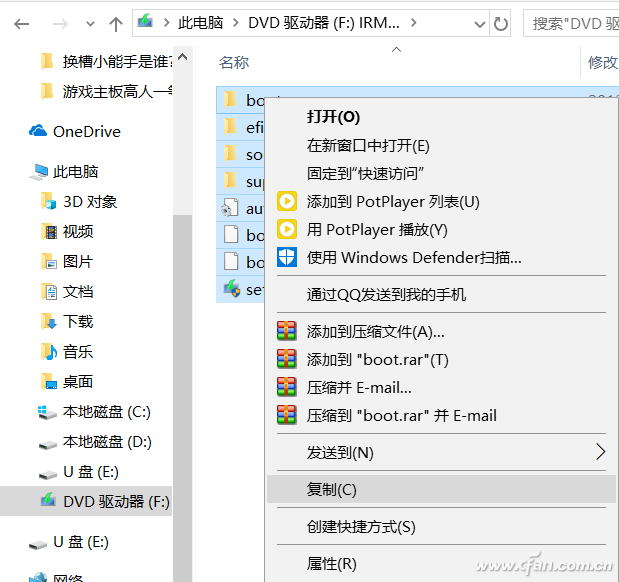
Finally, add commonly used software like driver packages or Office installers (decompressed from ISO). This way, your USB will boot into a clean, pure Windows installation without any third-party bloatware or hidden menus. It’s simple, efficient, and fully customizable.
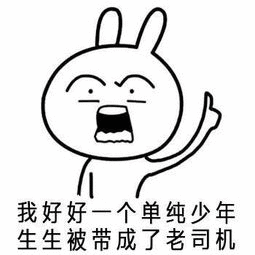


Lighting Pole,Steel Lamp Pole,Street Light Poles,Garden Lamp Post
JIANGSU XINJINLEI STEEL INDUSTRY CO.,LTD , https://www.chinasteelpole.com