Q1: What is a part package, and what is the difference between it and the part?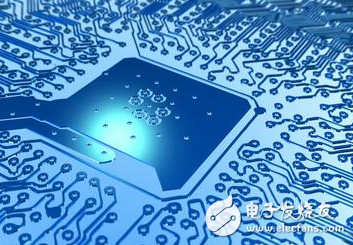
Answer
Part packaging refers to the physical shape of a component and the positions of its solder joints when it is mounted on a PCB. It is essentially a representation of how the component will appear once it's placed on the board.
Unlike the actual component, which has specific electrical properties, the part package is purely a geometric and positional concept. This means that different components can share the same package if their physical dimensions and solder joint positions match. For example, resistors with similar sizes might use the same package type, such as AXIAL0.4 or AXIAL0.6.
When working with components in PCB design, it's crucial to not only know the component’s name but also its correct package. This ensures proper placement and connection during the manufacturing process.
During circuit design, you can specify the package for each component either while creating the schematic or when importing the netlist. This helps ensure that the layout matches the intended design.
Q2: What is the difference between wires, flying lines, and networks?
Answer
Wires, also known as copper traces, are the actual conductive paths used to connect various points on a printed circuit board. They are essential for establishing electrical connections between components.
Flying lines, on the other hand, are temporary connections generated by the software after importing a netlist. These lines help guide the user during the routing process but do not represent actual copper traces. They show where connections should be made but are not electrically active until the wiring is completed.
A network is a collection of connected nodes (solder joints) that form a single electrical connection. Unlike flying lines, which are just visual guides, a network includes both the wiring and the solder joints it connects.
Q3: What is the difference between the inner and middle layers?
Answer
The middle layer is a layer used for routing signals, meaning that copper traces are placed on this layer to connect components. In contrast, the inner layer typically refers to power or ground planes, which are solid copper layers used to provide stable power supply or grounding throughout the board. These layers are generally not used for routing individual signal lines.
Q4: What is the internal network table and the external network table, and what is the difference between them?
Answer
The external network table is the one generated from the schematic design, usually created using tools like Sch or other schematic capture software. It contains all the connections and component information from the schematic.
The internal network table is the version used within the PCB design system to facilitate layout and routing. While they serve different purposes, the distinction between them is often minimal for most users, and many treat them as similar concepts in practice.
Q5: What is the role of the Network Table Manager?
Answer
The Network Table Manager is a tool used to import and manage the connections between components in a PCB design. It allows users to load data from the schematic into the PCB system, making it easier to manage complex designs.
It also enables direct editing of the network connections within the PCB system, allowing for more flexible and accurate routing and layout planning.
Q6: What is a class, and what are the benefits of introducing the concept of a class?
Answer
A class is a group of components or connections that share common characteristics or functions. It provides a way to organize and manage large PCB designs more efficiently.
One of the main benefits of using classes is that it simplifies the routing and design process. For example, you can create a class for high-speed data lines and apply special routing rules, such as increased spacing or wider trace widths, to reduce interference.
Classes also make it easier to manage and locate specific components or connections. For instance, you can create a class for input signals or a class for voltage-limiting resistors, making it simpler to find and modify them later.
Q7: How do I add additional solder joints to the network?
Answer
To add additional solder joints to a network, first place the solder joint on the board. Then, double-click the joint to open its properties, and select the appropriate network from the "Net" field under the Advanced tab. This associates the joint with the correct network.
Q8: What is the use of inner segmentation?
Answer
Inner segmentation, or split plane, is used to isolate certain important signals or circuits on a PCB. This helps reduce electromagnetic interference and protect sensitive areas of the board, improving overall performance and reliability.
Q9: What is the role of copper? What should I pay attention to?
Answer
Copper is used to create conductive paths on a PCB. It plays a vital role in ensuring proper electrical connectivity and reducing noise or interference.
When applying copper, especially around vias or teardrop shapes, it's important to place it correctly to avoid short circuits or signal degradation. Proper copper placement also enhances the mechanical strength of the board and improves thermal performance.
Gift Bags, Plant Fiber Bag, Degradable reusable bags
Dongguan Liansi Electronics Co.,Ltd , https://www.liansisleeve.com