In the fast-growing field of smart home appliances, the TV box became a "dark horse" that suddenly burst out with massive free video resources. The TV box can be used on the same level as the smart TV in only three years. The strength is astounding. As a TV box veteran brand - Tianmin with strong configuration and decent performance vertical and horizontal box market for many years, from the era of hard disk players Timmy has been working hard in this market, regardless of product quality or R & D strength are more secure.
The TV box product we reviewed today is the Tianmin T2 quad-core 8G version. It is equipped with an ATM7029 Actions quad-core processor. The higher cost performance and cheaper upgrade cost can increase the quad-core HD set-top box function for old TVs, and it also has massive applications. The software provides us with various extension functions, and also has multi-screen interactive functions that other boxes do not have. When using the T-Min T2 on a large-screen TV for the first time, it seems to use a large smart tablet and it feels great. Let's take a look at the overall performance of the Mortimer T2.
Packaging and appearance


The picture above shows the T2 body side interface, two USB2.0 ports, and one TF slot, which can connect two USB devices and one mainstream memory card at the same time.
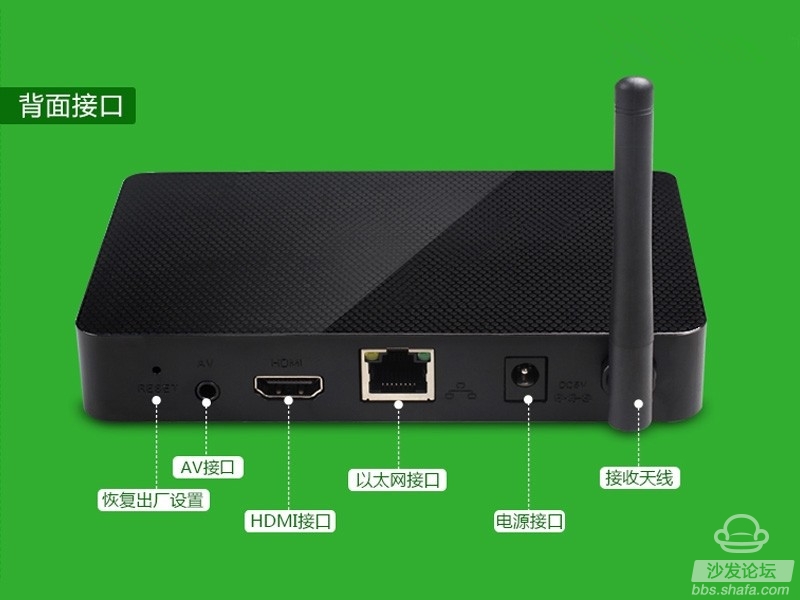
Take a look at the fuselage behind the interface, from left to right in order Reset reset hole, AV interface, HDMI high-definition interface, network cable interface, external power interface.
Pre-use settings
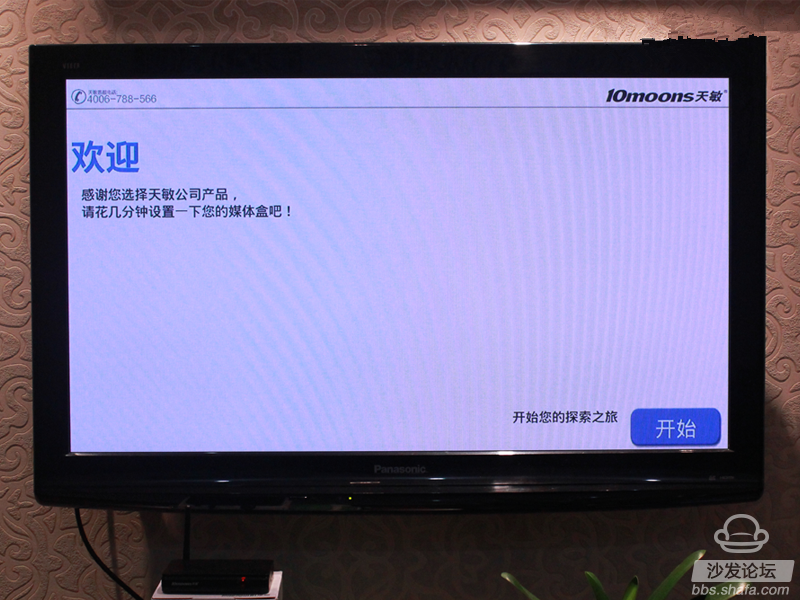


Screen adjustment function, this is very useful, OK button left and right two keys, you can quickly enlarge or reduce the screen, adjustment is very convenient oh.
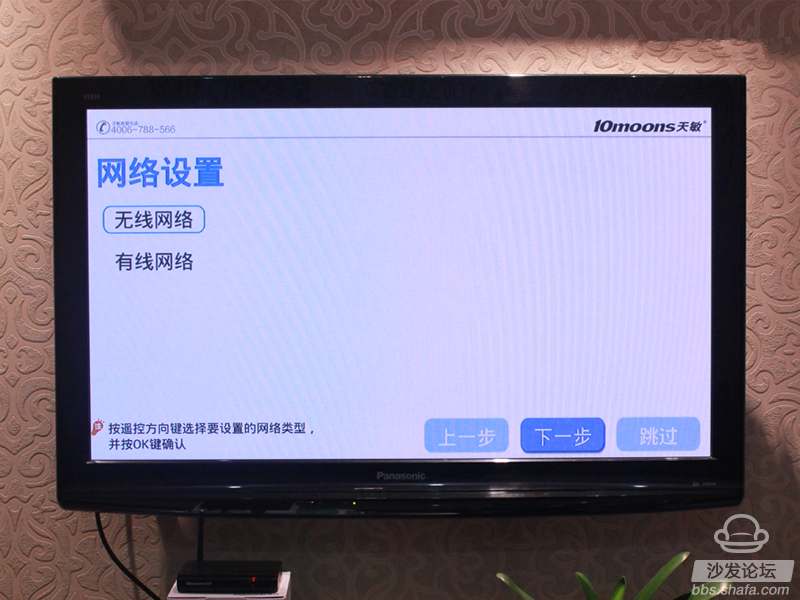
Select a strong signal, know the password, and then press OK.


Come out the main interface, this is Tianmin exclusive WIN8 style UI design, closely follow the trend, concise and fast, rich and powerful features, Timor T2 equipped with ATM7029 Actions quad-core processor, operation is very smooth, with flying frame animation effects, TV also followed Hyun up.

With the remote control page, the function is really rich, television, movies, drama on demand, animation, variety, drama, information, children, music, documentary ... ... are embarrassed to say.





T2 also has a big bright spot, that is, multi-screen interactive features. Just install Ali TV Assistant on your phone or tablet to easily enjoy multi-screen interactive functions. Installing this software is very convenient. Android phone input http://tv.yunos.com/remote, immediately download the software automatically, a few seconds to complete the download, the installation is a matter of seconds to complete. IPad can also enter the above website to download the IOS version of the TV assistant, or download it from the APP store, which is very convenient.
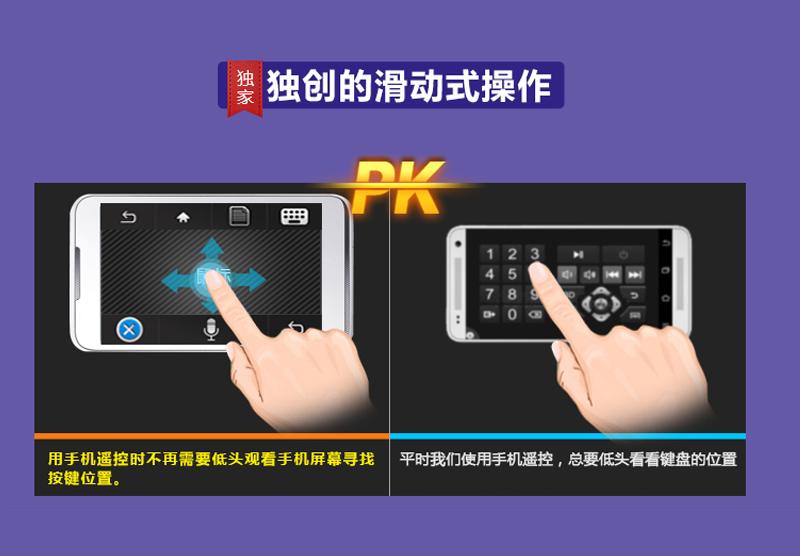

Remind that when pushing local photos, music, and video to the TV, you need to click the projection device selection switch in the lower right corner of the screen to select the T2 device (here: "My 10MOONS_ELF4"), otherwise the TV will not display Oh.
summary:
Tianmin T2 network smart TV box equipped with ATM7029 Actions quad-core processor, keeping up with the trend of the times, beautiful interface design, rich content, powerful features, smooth operation comfort, support for the connection of the old and new televisions and monitors on the market , projector, at the same time have a fun multi-screen interactive features, high cost, coupled with the influence of its veteran-level brand, are its charm, and all reflect its strong competitiveness. Overall, this is a value for money product.



The TV box product we reviewed today is the Tianmin T2 quad-core 8G version. It is equipped with an ATM7029 Actions quad-core processor. The higher cost performance and cheaper upgrade cost can increase the quad-core HD set-top box function for old TVs, and it also has massive applications. The software provides us with various extension functions, and also has multi-screen interactive functions that other boxes do not have. When using the T-Min T2 on a large-screen TV for the first time, it seems to use a large smart tablet and it feels great. Let's take a look at the overall performance of the Mortimer T2.
Packaging and appearance

Mortimer T2 quad-core depth evaluation
There is nothing special about the packaging of the Temporary T2. Open the box and see the T2 compact and compact. The black sponge surrounds the antenna to protect it. The packaging is tighter and the transportation safety is more secure.

Mortimer T2 quad-core depth evaluation

Accessories are more complete, T2 box host, HDMI high-definition line, AV line for old TV sets, external power adapter, remote control, manual, warranty card, certificate, and batteries are prepared, very caring and thoughtful.

Mortimer T2 quad-core depth evaluation

Tianmin T2 quad-core version of the relatively hardcore style, black appearance is more likely to do with the TV partner, will not distract. From the appearance of the picture will be able to see the long gain antenna, compared to the built-in antenna TV box Tianmin T2 dual-core version of the wireless network signal will be more stable, which provides greater protection for the smooth playback of online video. The power adapter is external, which also reduces signal interference.

Mortimer T2 quad-core depth evaluation

Remote control will not say more, directly on the map.

Mortimer T2 quad-core depth evaluation
The picture above shows the T2 body side interface, two USB2.0 ports, and one TF slot, which can connect two USB devices and one mainstream memory card at the same time.
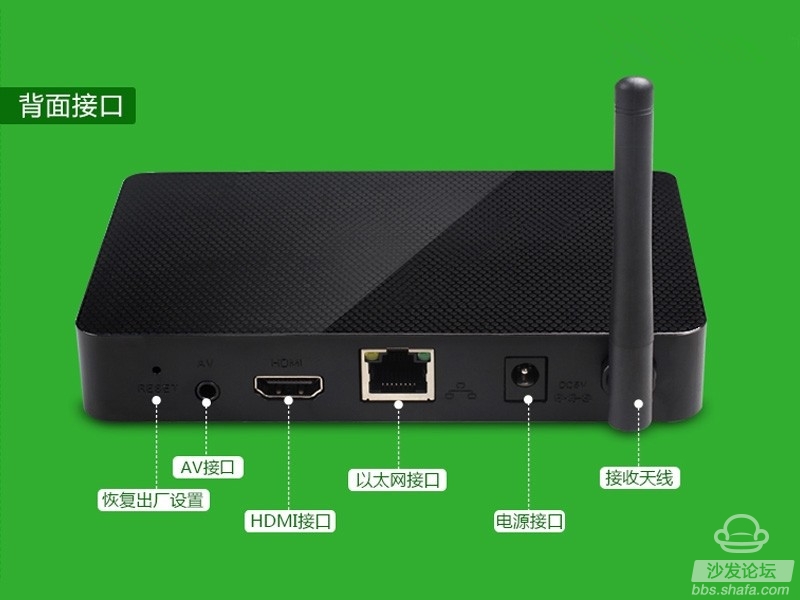
Mortimer T2 quad-core depth evaluation
Take a look at the fuselage behind the interface, from left to right in order Reset reset hole, AV interface, HDMI high-definition interface, network cable interface, external power interface.
Pre-use settings
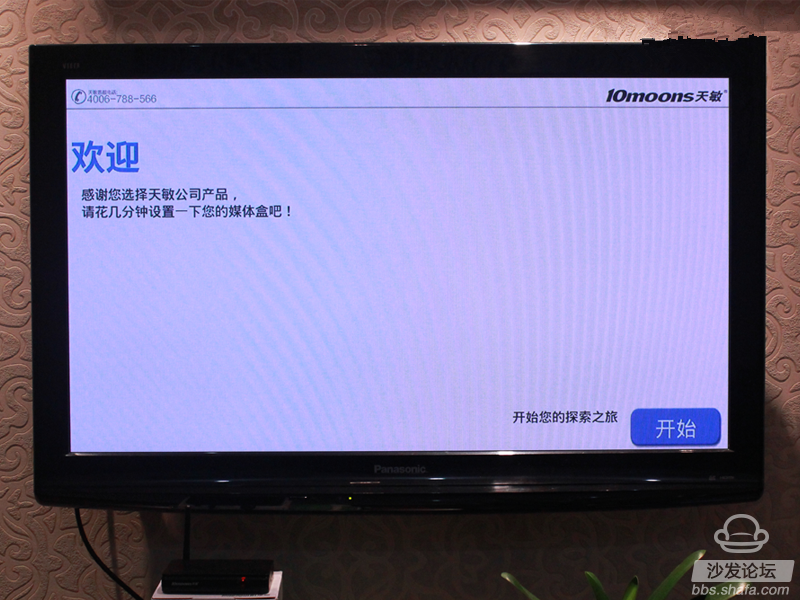
Mortimer T2 quad-core depth evaluation
Connect the power supply, connect the HDMI high-definition cable, open T2, use the pop-up setting interface for the first time. This is very user-friendly, but the boot time is a little long, about 45 seconds. Remote control Press OK to continue.

Mortimer T2 quad-core depth evaluation
Understanding the remote control, this will not say more. Direct next step.

Mortimer T2 quad-core depth evaluation
Screen adjustment function, this is very useful, OK button left and right two keys, you can quickly enlarge or reduce the screen, adjustment is very convenient oh.
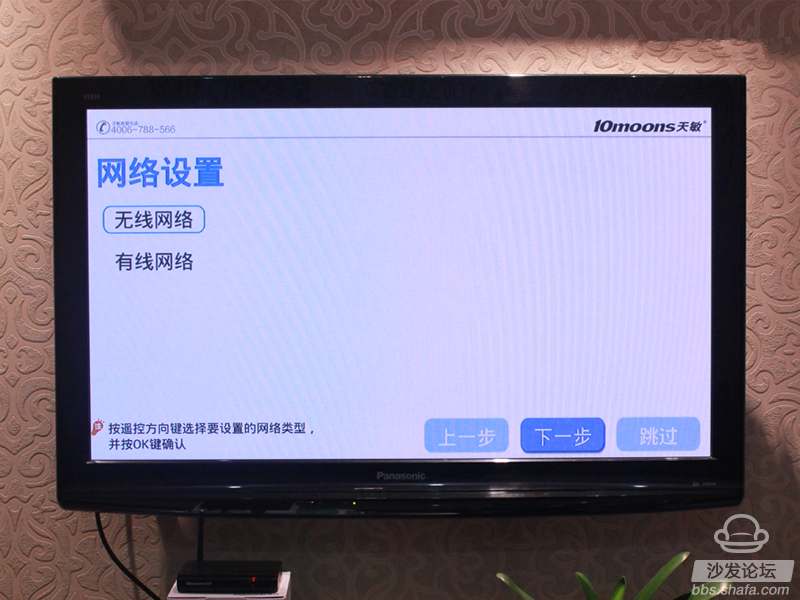
Mortimer T2 quad-core depth evaluation
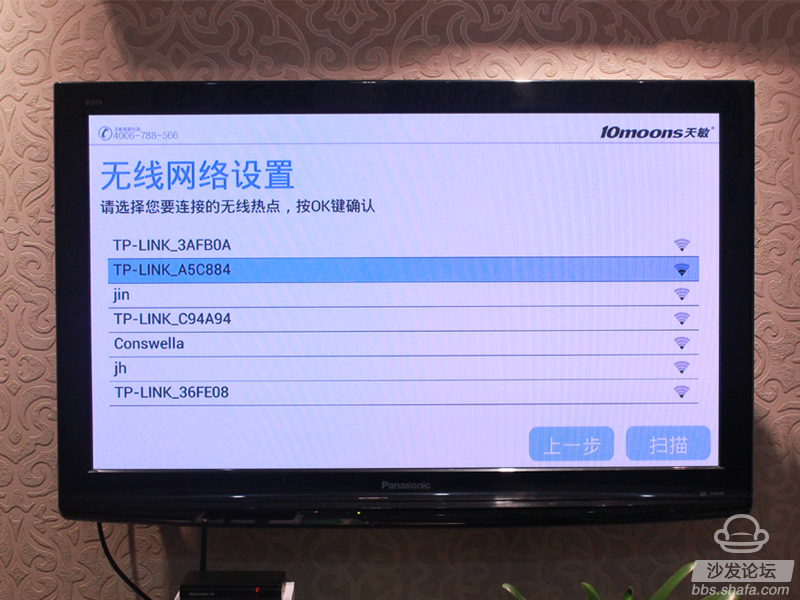
Next is the network settings, wireless and wired can be, here to choose wireless, the next step.
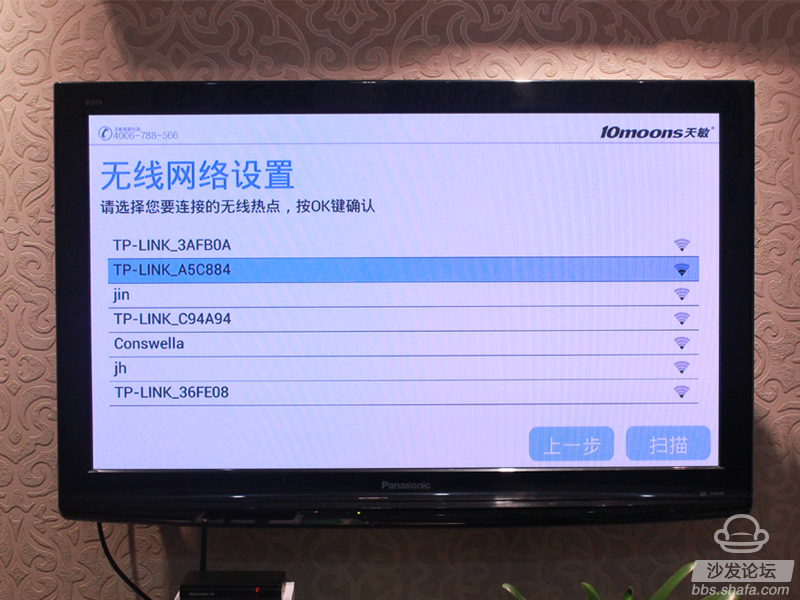
Mortimer T2 quad-core depth evaluation
Select a strong signal, know the password, and then press OK.

Mortimer T2 quad-core depth evaluation
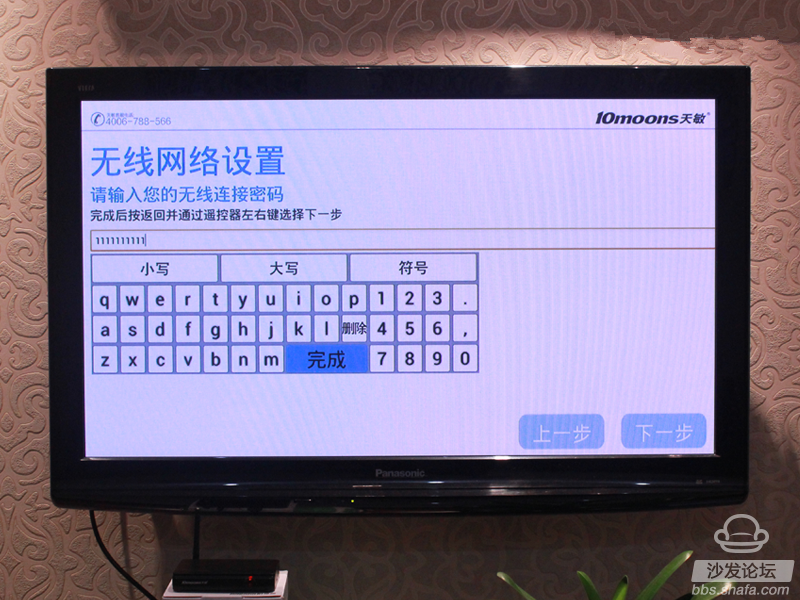
Select the automatic connection, then use it to automatically connect to the wireless network, and press Next.
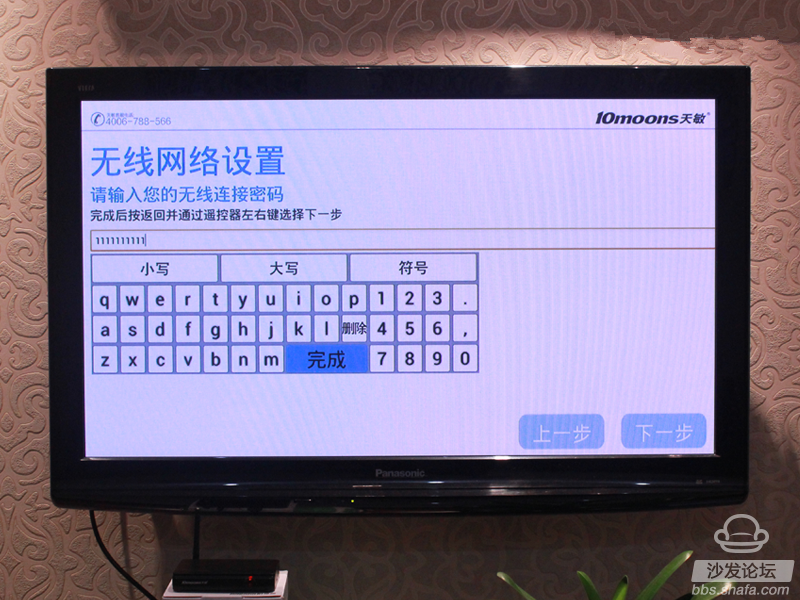
Mortimer T2 quad-core depth evaluation
Enter your password and press Done before you can press Next.

Mortimer T2 quad-core depth evaluation


Successful connection, there is the next step.

Mortimer T2 quad-core depth evaluation
After the setting is completed, press OK to end. Next is the time to enjoy.
General/Feature Features

Mortimer T2 quad-core depth evaluation
Come out the main interface, this is Tianmin exclusive WIN8 style UI design, closely follow the trend, concise and fast, rich and powerful features, Timor T2 equipped with ATM7029 Actions quad-core processor, operation is very smooth, with flying frame animation effects, TV also followed Hyun up.

Mortimer T2 quad-core depth evaluation
With the remote control page, the function is really rich, television, movies, drama on demand, animation, variety, drama, information, children, music, documentary ... ... are embarrassed to say.

Mortimer T2 quad-core depth evaluation

More interesting is that you can also pay for water and electricity, visit the Tmall supermarket, buy Taobao lottery, recharge credit, China TV video program is massive. The most attractive multi-screen interactive features.
Built-in Tencent video, Youku, Sohu video, NetEase open class, rabbit video, Taijie video, TV cats, fruit podcast ... is really massive.

Mortimer T2 quad-core depth evaluation
More interesting is that you can also pay for water and electricity, visit the Tmall supermarket, buy Taobao lottery, recharge credit, China TV video program is massive. The most attractive multi-screen interactive features.

Mortimer T2 quad-core depth evaluation
There are iQIYI videos, PPTV juli, Feifei rabbit school, television...

Mortimer T2 quad-core depth evaluation

Taobao shopping on TV, you need to log in Taobao account on the TV, but the input account is relatively inconvenient, the phone has been logged in Taobao account, you can use mobile phone Taobao sweep the QR code on the interface, the TV can quickly land Taobao, this is much more convenient.

The products offered on the interface are all good and you can consider buying if you like. The same with the computer operation. It does not seem to know how to contact the seller. Like to buy it.
The above picture shows all the applications of T2 in the compact mode. It is worth mentioning that, to enter the application game center, we can also install new applications according to personal preferences, and can be uninstalled at any time when it is not needed. All Androids are supported. APK application software, the installation space is 8G, enough to install. Some applications are not directly searchable on the TV. We can download the APK software package to the U disk and install it through the U disk. This is really useful.

Mortimer T2 quad-core depth evaluation
Taobao shopping on TV, you need to log in Taobao account on the TV, but the input account is relatively inconvenient, the phone has been logged in Taobao account, you can use mobile phone Taobao sweep the QR code on the interface, the TV can quickly land Taobao, this is much more convenient.

Mortimer T2 quad-core depth evaluation
The products offered on the interface are all good and you can consider buying if you like. The same with the computer operation. It does not seem to know how to contact the seller. Like to buy it.

Mortimer T2 quad-core depth evaluation
Grow a paradise is really a good place for children to learn, health animation, happy school, Beva children's songs, Goku literacy, talented world, bedtime stories ... ... is really great.

Mortimer T2 quad-core depth evaluation

Take a look at the online network television, the picture shows the Hunan Satellite TV program, it is very smooth, the exchange is also very fast, basically a second change.

Mortimer T2 quad-core depth evaluation

Looking at on-demand movies on the Internet, it is also very smooth. Caton has not yet been discovered. HD movies can also adjust the picture quality according to the speed of the Internet. You can watch ultra-clear at fast speed, and watch high-definition or standard definition at the speed of the Internet.

Mortimer T2 quad-core depth evaluation


T2 also supports USB devices to play high-definition video programs such as movies locally, supporting 4K decoding. We can download HD movies to USB devices, connect to T2, and choose local playback. Pictured above is a local playback HD movie screen, basically no card.

Mortimer T2 quad-core depth evaluation

Mortimer T2 quad-core depth evaluation
T2 also has a big bright spot, that is, multi-screen interactive features. Just install Ali TV Assistant on your phone or tablet to easily enjoy multi-screen interactive functions. Installing this software is very convenient. Android phone input http://tv.yunos.com/remote, immediately download the software automatically, a few seconds to complete the download, the installation is a matter of seconds to complete. IPad can also enter the above website to download the IOS version of the TV assistant, or download it from the APP store, which is very convenient.
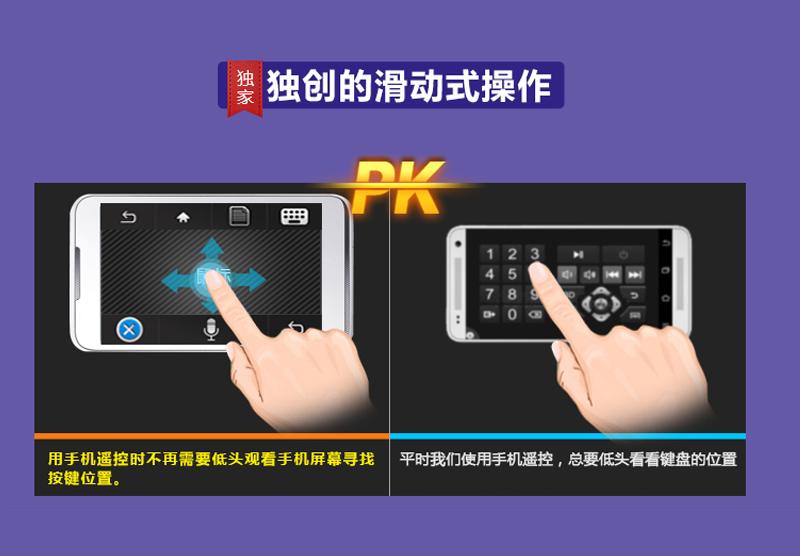
Mortimer T2 quad-core depth evaluation

In the same wireless LAN, start Ali TV Assistant on your mobile phone or tablet. The software will automatically scan and connect to T2. At this time, your mobile phone or tablet has become the strongest remote controller. When Tammy T2 is original sliding operation, it is controlled by the mobile phone tablet. No longer need to look down at the screen to find keys.

Mortimer T2 quad-core depth evaluation
The most interesting is the multi-screen interactive function. After the TV assistant connects to the T2, the local projection function is selected on the mobile phone or tablet, and the local photos, music, and movie videos can be pushed to the large-screen TV. The picture above shows the local photo projected onto the TV.

Mortimer T2 quad-core depth evaluation

You can also listen to songs. The picture above shows the local music pushed to the TV.

Mortimer T2 quad-core depth evaluation
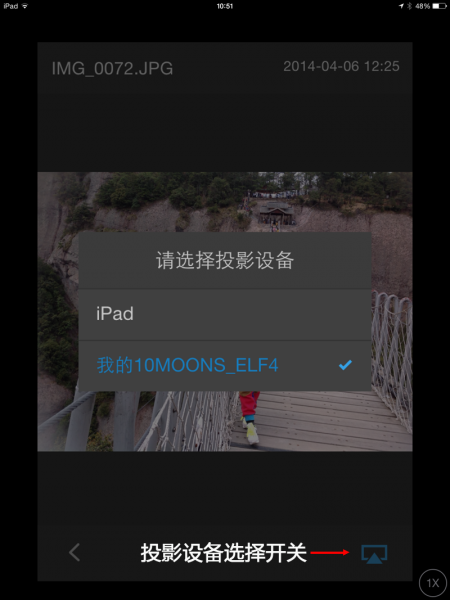
The picture above shows that the local movie video is pushed to the TV for playback, but the mobile phone or tablet no longer displays the movie screen, and the fluency can be compared. It is worth affirming.
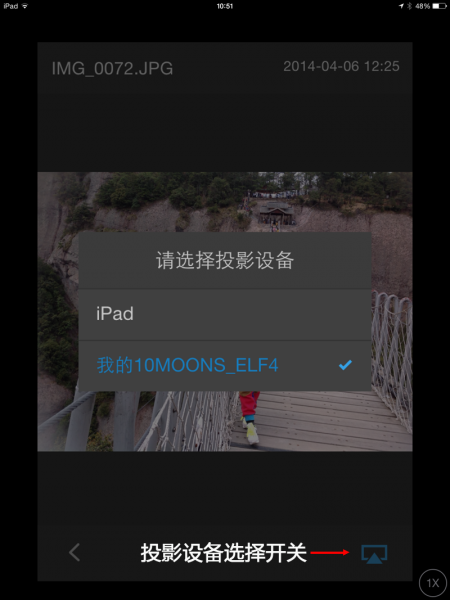
Remind that when pushing local photos, music, and video to the TV, you need to click the projection device selection switch in the lower right corner of the screen to select the T2 device (here: "My 10MOONS_ELF4"), otherwise the TV will not display Oh.
summary:
Tianmin T2 network smart TV box equipped with ATM7029 Actions quad-core processor, keeping up with the trend of the times, beautiful interface design, rich content, powerful features, smooth operation comfort, support for the connection of the old and new televisions and monitors on the market , projector, at the same time have a fun multi-screen interactive features, high cost, coupled with the influence of its veteran-level brand, are its charm, and all reflect its strong competitiveness. Overall, this is a value for money product.

This content is copyrighted exclusively by SofaNet. Welcome manufacturers to further exchanges and cooperation with us to create more in-depth product reports.

Smart TV box recommended to install sofa butler, download address: http://app.shafa.com/
Sofa Net is an Internet technology company specializing in smart TVs and boxes. It owns popular products such as sofa butlers, sofa tables, and sofa forums. It has been committed to providing high quality application resources for smart TV and TV box users and active community exchanges. And authoritative evaluation of smart TV products.

Yangzhou Beyond Solar Energy Co.,Ltd. , https://www.ckbsolar.com