Millet box mini version installs the sofa butler by "Android phone", this tutorial applies to the latest system version of the millet box mini version and similar models.
Installation process 1 Android phone installation sofa butler mobile phone version → 2 Find the millet box mini version IP address → 3 Android phone and millet box mini version with the same router connection → 4 Android phone push installation → 5 Complete the installation
Steps
1. Install a sofa butler mobile phone version on the mobile phone. (currently only supports Android version) Download link: http://pub.shafa.com/download/shafa_mobile.apk
2. Open the millet mini TV box, find the "millet box settings" icon, and enter the network settings;
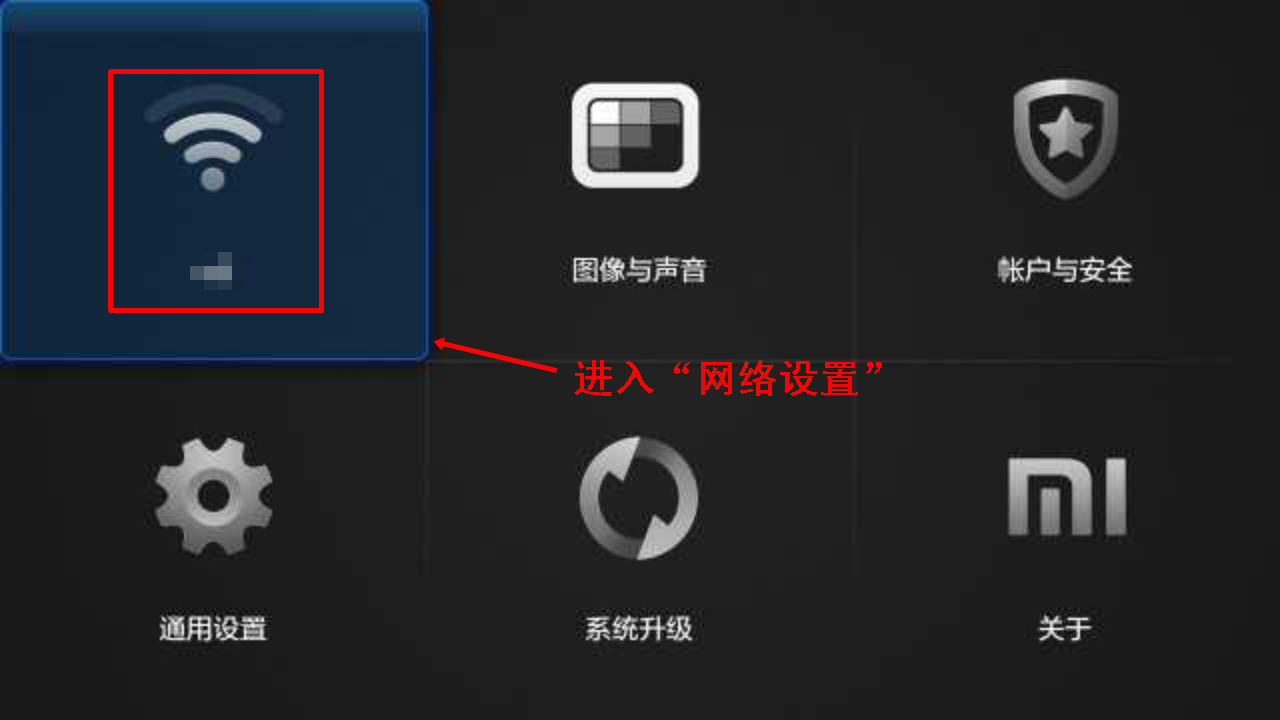
3. Find the IP address of the local computer, as shown in the picture. Find the connected (wireless and wired), find the "IP address", and record the IP of the TV. For example, the machine is "192.168.199.231"
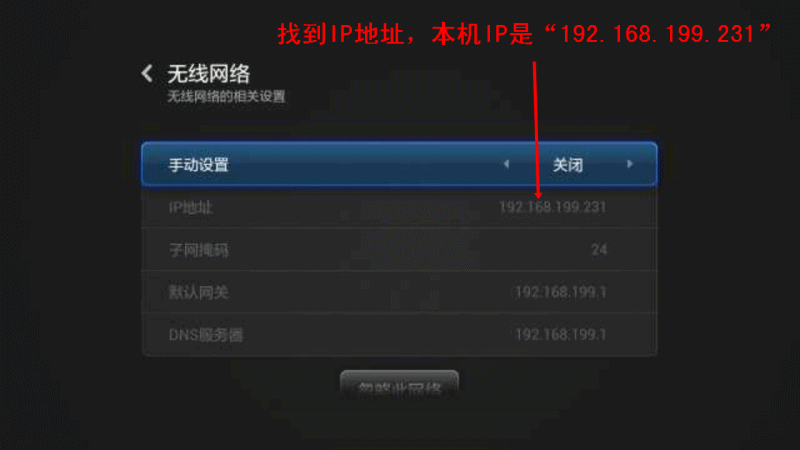
4. Open the sofa butler mobile version, select "Install sofa manager", will remember the IP address, for example, the above "192.168.199.231" and enter the dialog box, and then click on the installation; as shown

5. During the installation process, it is necessary to record the “screening artifact verification code†displayed on the TV and enter the dialog box of the sofa housekeeper mobile phone version;
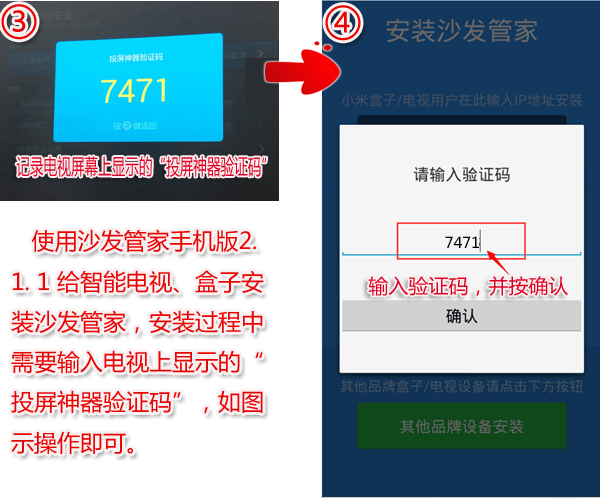
6, the installation continues, wait for a while, about a minute or so, do not turn off the interface until the installation is successful.
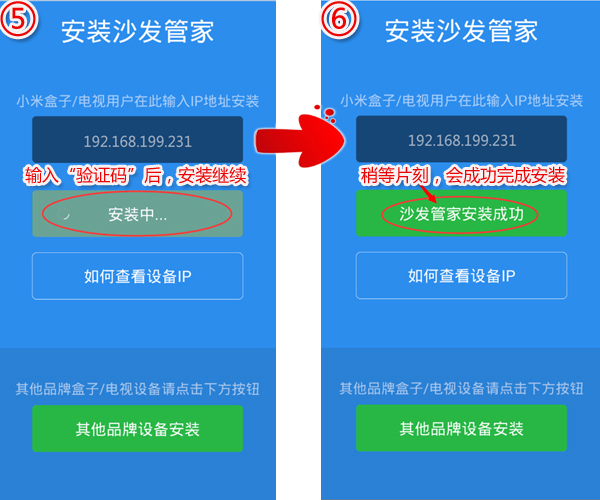
7, after the successful installation of the sofa butler on the TV application can see the icon, and then you can freely install the sofa butler software;

Then start a new sofa trip.

If the installation fails, restart the device and try again by following the steps (may be useful). Still have questions please add the following sofa butler official QQ group.
Watch videos on smart TVs and recommend using pudding videos. Fun smart TV (and box), exciting content in the sofa network.
Installation process 1 Android phone installation sofa butler mobile phone version → 2 Find the millet box mini version IP address → 3 Android phone and millet box mini version with the same router connection → 4 Android phone push installation → 5 Complete the installation
Steps
1. Install a sofa butler mobile phone version on the mobile phone. (currently only supports Android version) Download link: http://pub.shafa.com/download/shafa_mobile.apk
2. Open the millet mini TV box, find the "millet box settings" icon, and enter the network settings;
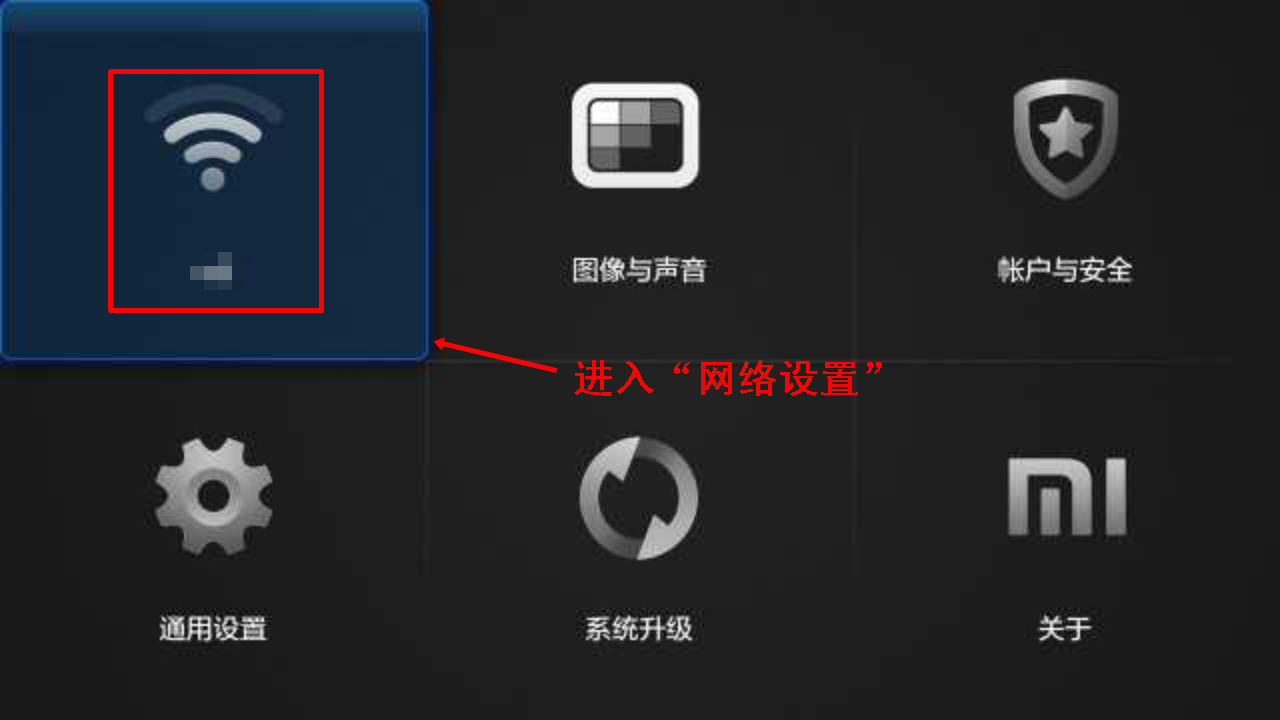
3. Find the IP address of the local computer, as shown in the picture. Find the connected (wireless and wired), find the "IP address", and record the IP of the TV. For example, the machine is "192.168.199.231"
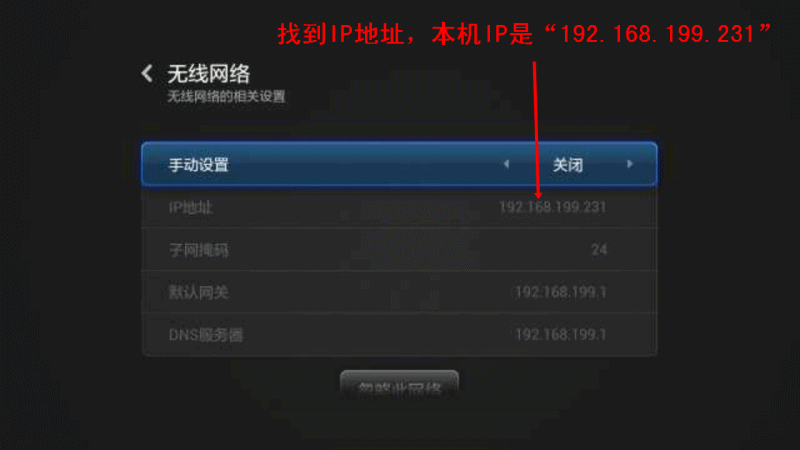
4. Open the sofa butler mobile version, select "Install sofa manager", will remember the IP address, for example, the above "192.168.199.231" and enter the dialog box, and then click on the installation; as shown

5. During the installation process, it is necessary to record the “screening artifact verification code†displayed on the TV and enter the dialog box of the sofa housekeeper mobile phone version;
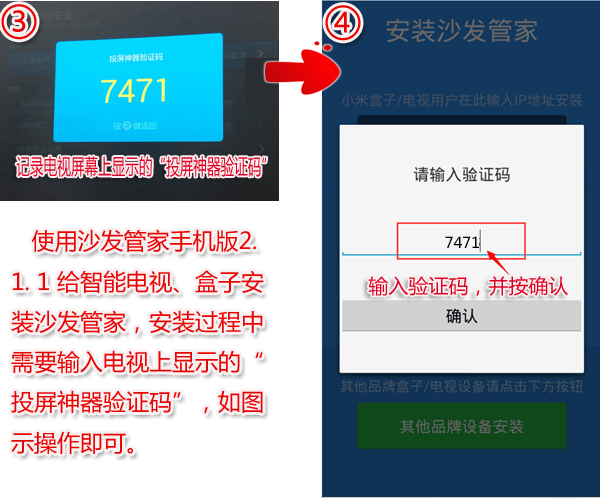
6, the installation continues, wait for a while, about a minute or so, do not turn off the interface until the installation is successful.
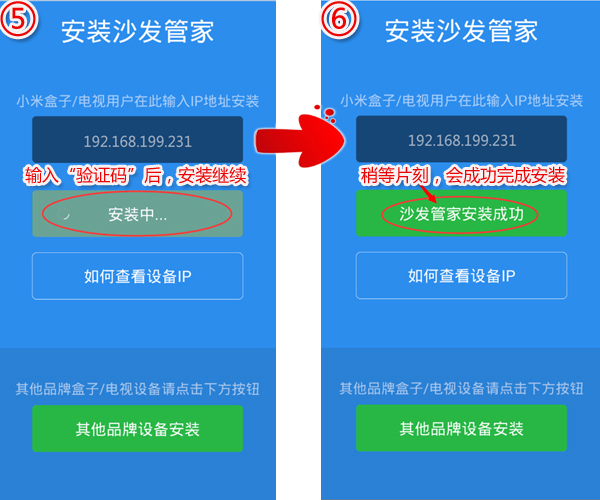
7, after the successful installation of the sofa butler on the TV application can see the icon, and then you can freely install the sofa butler software;

Then start a new sofa trip.

If the installation fails, restart the device and try again by following the steps (may be useful). Still have questions please add the following sofa butler official QQ group.
Millet box mini version of other installation methods: http://
Watch videos on smart TVs and recommend using pudding videos. Fun smart TV (and box), exciting content in the sofa network.
Bluetooth Headphone/Noise Cancelling Bluetooth Headphones/Wireless Bluetooth Headphones
Items introduction:
We are works on Wireless Bluetooth Headphones/Noise Cancelling bluetooth headphones
1: Function:Bluetooth, Microphone,Noise Reduction
2: Feature: High quality with 1 pcs of bluetooth headphone, 1 charging cable
3:Use for :PC / mobile Phone /listening music and suit for Bluetooth device
Its can attractive to purchase and use for the customer.
Items as below:

Bluetooth Headphones
Bluetooth Headphones,Anc Bluetooth Headset,Bluetooth Headset,Bluetooth Earphones
Shenzhen Greater Industry Co., Ltd. , https://www.szgreater.net