Every day, you should work hard to improve your coding skills. Today, I have some useful programming tips for Python beginners.
Open the Python interactive terminal and run the following command:
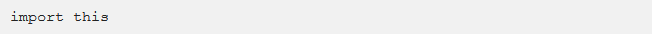 Then, the command will produce some output. Be sure to read it carefully because it's very important for Python programmers.
Then, the command will produce some output. Be sure to read it carefully because it's very important for Python programmers.
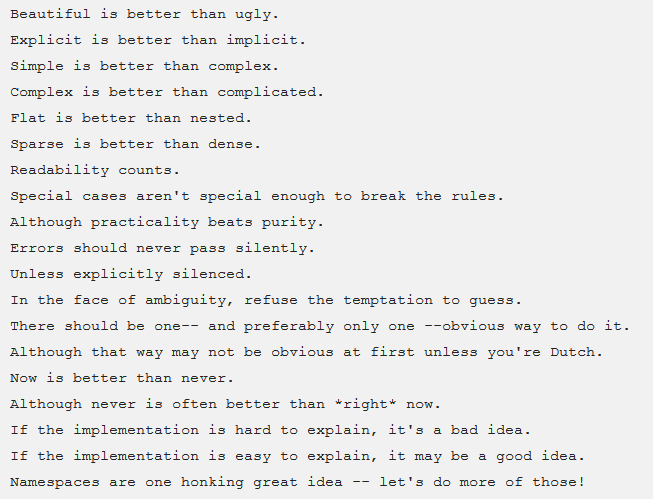 You can use this command to clear the Python interactive terminal. When testing code in the terminal, the screen gets filled with more and more output, which can start to affect your focus. At that point, you might want to clear the previous content. On Unix-like systems, the `clear` command does the job.
This system command can be executed using the Python standard library `os`. The following line of Python code can clear the terminal on a Unix-like operating system:
You can use this command to clear the Python interactive terminal. When testing code in the terminal, the screen gets filled with more and more output, which can start to affect your focus. At that point, you might want to clear the previous content. On Unix-like systems, the `clear` command does the job.
This system command can be executed using the Python standard library `os`. The following line of Python code can clear the terminal on a Unix-like operating system:
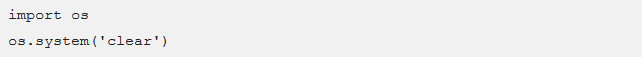 On Windows, the `cls` command is used to clear the terminal. Since the `os` module is cross-platform, the same approach works on Windows. You can clear the terminal in the Python interactive shell like this:
On Windows, the `cls` command is used to clear the terminal. Since the `os` module is cross-platform, the same approach works on Windows. You can clear the terminal in the Python interactive shell like this:
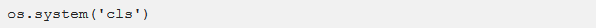 Be careful when creating tuples. Many people think that the following code will return a tuple, but it actually doesn't.
Be careful when creating tuples. Many people think that the following code will return a tuple, but it actually doesn't.
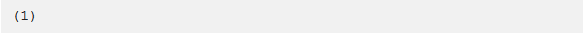 After running, the Python terminal returns the number 1 instead of a tuple.
After running, the Python terminal returns the number 1 instead of a tuple.
 From this result, you can understand that the parentheses here are just regular brackets, not tuple indicators. If you want a single-element tuple, you need to include a comma like this:
From this result, you can understand that the parentheses here are just regular brackets, not tuple indicators. If you want a single-element tuple, you need to include a comma like this:
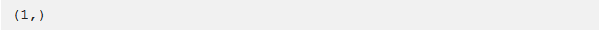 Always remember to add the comma when creating a tuple.
Testing if a variable is `None` is another common mistake. Some people write code like this:
Always remember to add the comma when creating a tuple.
Testing if a variable is `None` is another common mistake. Some people write code like this:
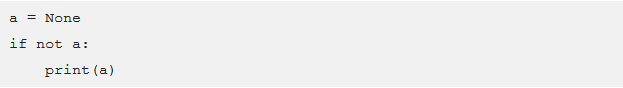 But this is incorrect. If `a` is 0, the condition will evaluate as false. The correct way is to check directly against `None`:
But this is incorrect. If `a` is 0, the condition will evaluate as false. The correct way is to check directly against `None`:
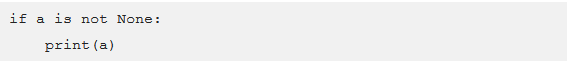 Getting documentation for a Python object is easy. Use the `help()` function in the interactive terminal. For example:
Getting documentation for a Python object is easy. Use the `help()` function in the interactive terminal. For example:
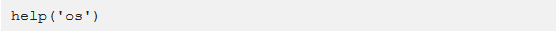 Running this will display the documentation for the `os` module. The output may look something like this:
Running this will display the documentation for the `os` module. The output may look something like this:
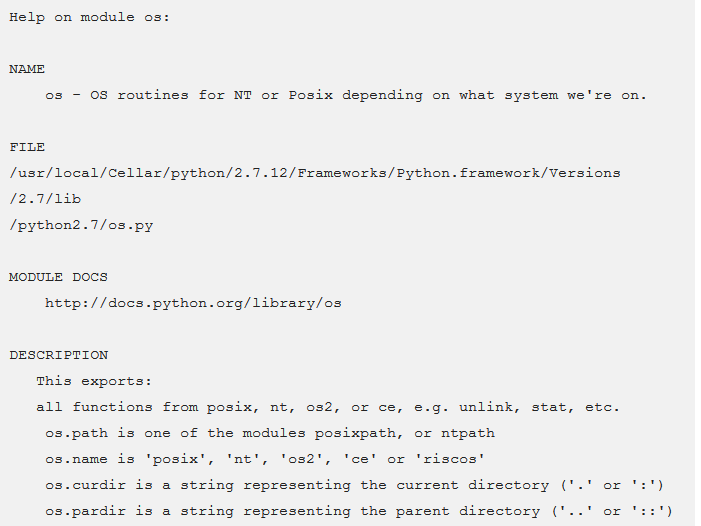 The `help()` function is especially useful when you don’t have access to the internet. You can also get help for specific methods within a module:
The `help()` function is especially useful when you don’t have access to the internet. You can also get help for specific methods within a module:
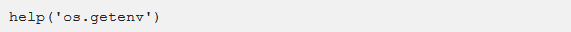 As shown in the help output, the `getenv` method in the `os` module retrieves the value of an environment variable. If the variable doesn’t exist, it returns `None`.
As shown in the help output, the `getenv` method in the `os` module retrieves the value of an environment variable. If the variable doesn’t exist, it returns `None`.
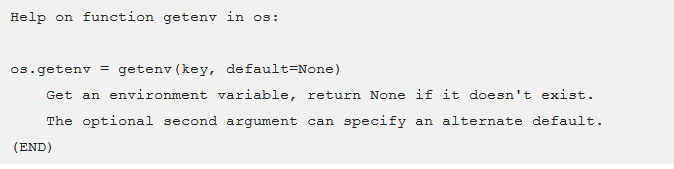 Swapping variable values in Python is simple and intuitive. You can do it like this:
Swapping variable values in Python is simple and intuitive. You can do it like this:
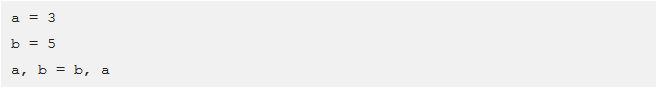 In conclusion, no matter what language you're learning, practice is the best way to improve. Mistakes are part of the process—without experiencing them, you'll never know what the right path looks like. Keep experimenting, keep coding, and keep learning.
In conclusion, no matter what language you're learning, practice is the best way to improve. Mistakes are part of the process—without experiencing them, you'll never know what the right path looks like. Keep experimenting, keep coding, and keep learning.
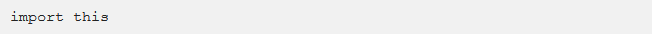 Then, the command will produce some output. Be sure to read it carefully because it's very important for Python programmers.
Then, the command will produce some output. Be sure to read it carefully because it's very important for Python programmers.
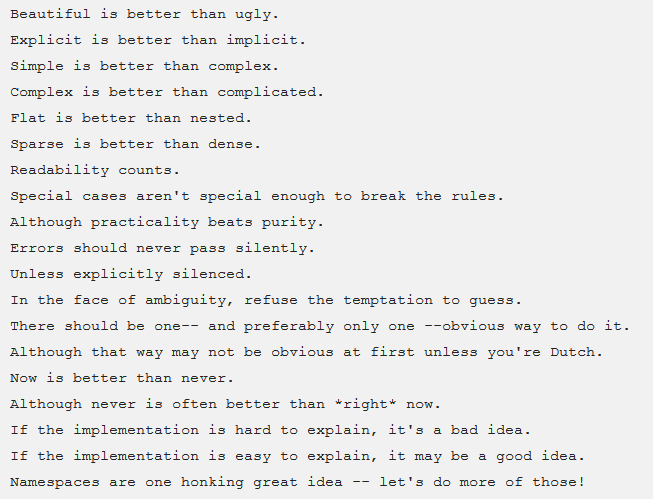 You can use this command to clear the Python interactive terminal. When testing code in the terminal, the screen gets filled with more and more output, which can start to affect your focus. At that point, you might want to clear the previous content. On Unix-like systems, the `clear` command does the job.
This system command can be executed using the Python standard library `os`. The following line of Python code can clear the terminal on a Unix-like operating system:
You can use this command to clear the Python interactive terminal. When testing code in the terminal, the screen gets filled with more and more output, which can start to affect your focus. At that point, you might want to clear the previous content. On Unix-like systems, the `clear` command does the job.
This system command can be executed using the Python standard library `os`. The following line of Python code can clear the terminal on a Unix-like operating system:
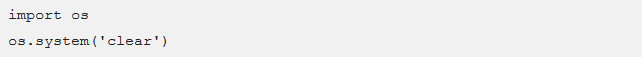 On Windows, the `cls` command is used to clear the terminal. Since the `os` module is cross-platform, the same approach works on Windows. You can clear the terminal in the Python interactive shell like this:
On Windows, the `cls` command is used to clear the terminal. Since the `os` module is cross-platform, the same approach works on Windows. You can clear the terminal in the Python interactive shell like this:
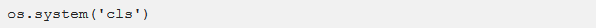 Be careful when creating tuples. Many people think that the following code will return a tuple, but it actually doesn't.
Be careful when creating tuples. Many people think that the following code will return a tuple, but it actually doesn't.
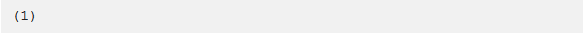 After running, the Python terminal returns the number 1 instead of a tuple.
After running, the Python terminal returns the number 1 instead of a tuple.
 From this result, you can understand that the parentheses here are just regular brackets, not tuple indicators. If you want a single-element tuple, you need to include a comma like this:
From this result, you can understand that the parentheses here are just regular brackets, not tuple indicators. If you want a single-element tuple, you need to include a comma like this:
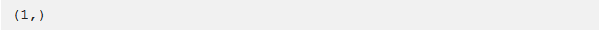 Always remember to add the comma when creating a tuple.
Testing if a variable is `None` is another common mistake. Some people write code like this:
Always remember to add the comma when creating a tuple.
Testing if a variable is `None` is another common mistake. Some people write code like this:
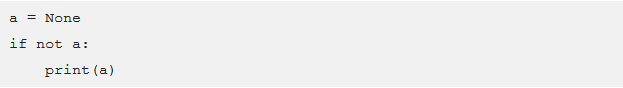 But this is incorrect. If `a` is 0, the condition will evaluate as false. The correct way is to check directly against `None`:
But this is incorrect. If `a` is 0, the condition will evaluate as false. The correct way is to check directly against `None`:
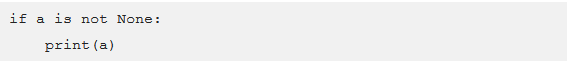 Getting documentation for a Python object is easy. Use the `help()` function in the interactive terminal. For example:
Getting documentation for a Python object is easy. Use the `help()` function in the interactive terminal. For example:
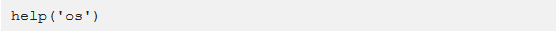 Running this will display the documentation for the `os` module. The output may look something like this:
Running this will display the documentation for the `os` module. The output may look something like this:
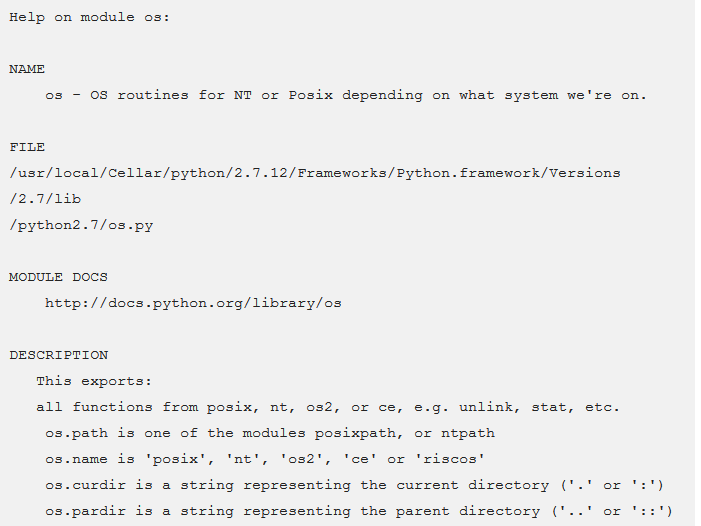 The `help()` function is especially useful when you don’t have access to the internet. You can also get help for specific methods within a module:
The `help()` function is especially useful when you don’t have access to the internet. You can also get help for specific methods within a module:
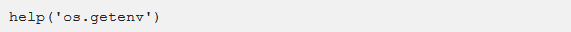 As shown in the help output, the `getenv` method in the `os` module retrieves the value of an environment variable. If the variable doesn’t exist, it returns `None`.
As shown in the help output, the `getenv` method in the `os` module retrieves the value of an environment variable. If the variable doesn’t exist, it returns `None`.
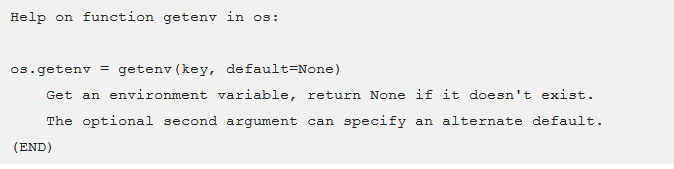 Swapping variable values in Python is simple and intuitive. You can do it like this:
Swapping variable values in Python is simple and intuitive. You can do it like this:
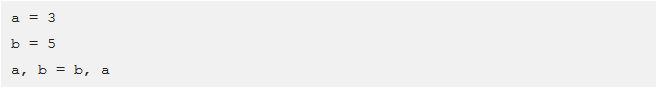 In conclusion, no matter what language you're learning, practice is the best way to improve. Mistakes are part of the process—without experiencing them, you'll never know what the right path looks like. Keep experimenting, keep coding, and keep learning.
In conclusion, no matter what language you're learning, practice is the best way to improve. Mistakes are part of the process—without experiencing them, you'll never know what the right path looks like. Keep experimenting, keep coding, and keep learning.rubber silicone cell phone case,silicone rubber cover phone case,silicone rubber mobile cover,rubber phone case
Dongguan Yingxin Technology Co., Ltd. , https://www.dgyingxintech.com