[Home Theater Network HDAV.com.cn] Many AV enthusiasts believe that the best way to enjoy a home theater is to use a projector instead of a flat-panel TV. The image formed by the projector is much larger than the TV, and the cost is much lower. On the other hand, projectors usually require a very dark room for optimal viewing. If you want some light in the room when you want to watch it, you can use the photometric sensor (ALR) screen.

Speaking of the screen, "choosing a screen that suits you" is also a question worth exploring. I will elaborate on this issue. But in this article today, this is not included.
There are many factors to consider when purchasing a projector. You must consider these factors carefully:
1. Is iDLP, LCD or LCoS?

In general, single-chip DLP projectors are often the cheapest, followed by LCD, then LCoS, and finally three-chip DLP. Of course, there are some special cases.
LCoS projectors have the best black level and native contrast.
LCD and DLP projectors offer more light output than LCoS.
DLP projectors exhibit less motion blur than LCD or LCoS models.
DLP and LCoS projectors have a higher "fill factor" (smaller pixel pitch) than LCDs, resulting in fewer "screen gate effects."
The single-chip DLP projector presents a “rainbow effect†where viewers can see the rainbow of the moment, especially in dark scenes with bright spots, such as street lights or car headlights in the night scene. Some people are more sensitive to this and are more susceptible to interference than the average person.
LCD, LCoS and 3-chip DLP projectors do not display the rainbow effect.
If you are considering buying a single-chip DLP projector, try watching for a while to see if you are disturbed by the rainbow effect.
In a single-chip DLP projector, the red, green, and blue components of the image are exactly the same or "focused" because only one chip renders the three colors. In LCD, LCoS, and 3-chip DLP models, the three color components may not be perfectly balanced. While most provide focus control, they may not be able to completely correct all focus errors.
Second, the light output

The projector's maximum light output is measured in lumens or ANSI lumens.
Like the rated power of an audio amplifier or an AV receiver, manufacturers measure the light output in such a way that they can get as large a number as possible, but this may not reflect the actual use.
In a single-chip DLP projector, the maximum brightness of white light is usually much higher than the maximum brightness of the three colors of red, green and blue. The difference in output between white and colored light may result in a darker picture. LCD, LCoS and 3-chip DLP projectors do not have this problem.
The larger the light output, the larger the screen the projector can use, and the easier it is to use the projector in a room with some ambient light.
Third, the projection distance

The throw distance is the distance between the projector and the screen. In general, the larger the projection distance, the larger the image. Also, the larger the image, the smaller the brightness from the projector.
The throw distance is determined by the size of the image you want to project and is limited by the size of the room.
Most projectors have a zoom lens that allows a range of throw distances.
The zoom lens is usually specified by the zoom ratio, for example, 1.5x means that the maximum image size is 1.5 times the minimum image size. The larger the zoom ratio, the more flexible the projection distance.
The optimal throw distance provided by different projectors is determined by an online calculator, such as the calculator on ProjectorCentral.com.
Http://
There is also a very short focal length (UST) projector that is placed on the floor, on the cabinet or very close to the ceiling of the screen, usually with a diagonal of about 100 inches. This looks similar to a large flat-panel TV, and if you use an ALR screen, it looks pretty good in some ambient light.
Fourth, the lens displacement
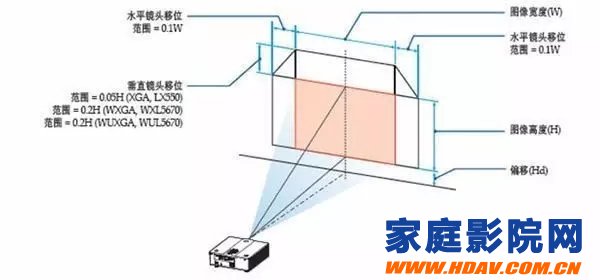
This feature moves the image horizontally or vertically to align the image with the screen.
Low cost projectors usually do not provide lens shift.
I highly recommend purchasing a projector with horizontal and vertical lens shifting for more flexibility in installing the projector.
5. Lens memory or anamorphic lens?
Almost all home theater projectors have a native aspect ratio of 16:9 (1.78:1), which is the image aspect ratio of modern TVs. However, projectors often need to generate images of different aspect ratios, including 1.85:1 and 2.39:1, which are the most common aspect ratios for movies.
When a 16:9 projector is to show a movie with a larger aspect ratio, a "black strip" appears above and below the screen. Some projector pixels are used to render "black strips", leaving fewer pixels for the image.
If your screen is 2.39:1, there are two ways to completely fill the aspect ratio of 2.39:1 movies: adjust the zoom, lens shift and focus control or use a separate anamorphic lens.
Adjusting the zoom, lens shift and focus will completely fill the screen, causing the “black strip†above and below the screen to disappear.
In some high-end models, the zoom, lens shift and focus settings are all electric, and this information can be stored in “Lens Memory†and can recall content with different aspect ratios.
An anamorphic lens typically stretches the image horizontally, and the projector can vertically scale the image to produce a 2.39:1 image that must use all of the pixels in the projector's imaging system. The projector must be deformable to use this type of lens.
The anamorphic lens can be mounted on a "skateboard" that moves the lens into and out of the light path, or can be permanently placed in the light path, and the projector's processor compensates for it with different aspect ratios.
Buying a projector with lens memory is usually cheaper than using a anamorphic lens and can cost thousands of dollars in total.
Widescreen movies typically use a anamorphic lens to produce a brighter image because all of the projector's pixels are used for the image. Of course, it also requires electronic scaling, which can produce visible artifacts. It can also exhibit optical distortion on the left and right sides of the image.
This is mainly a 2.39:1 screen to consider; if you are a 16:9 screen, you may often see "black strips" when watching movies.
Six, 4K / UHD or HD?

There are not many 4K / UHD projectors available for home use on the market, they are usually more expensive than 1080p models.
Sony's 4K projector has always been the only real 4K resolution on the market, 4096 x 2160, the same as digital cinema. In addition, the recently announced JVC DLA-RS4500 also has a true 4K resolution.
Several companies, including Digital Projection, Optoma, SIM2 and Vivitek, have announced projectors using the new 4K / UHD DLP chip, which uses "pixel multiplier" technology with 3840 x 2160 resolution. But these projectors did not produce at the time of writing.
Epson and JVC have a native resolution of 1080p for the projector, which can quickly magnify the diagonal of the pixel by half, resulting in some so-called "faux-K", which JVC calls e-Shift, which Epson calls 4K enhancement. This technology displays 4 million pixels on the screen; 1080p displays 2 million pixels, while true 4K and UHD displays more than 8 million pixels.
If you have a high budget and want to buy a high-end projector, I suggest you buy a projector with a true 4K / UHD resolution.
The biggest advantage of the “faux-K†projector is that it accepts and displays 4K / UHD signals, while being cheaper than a real 4K / UHD model, and the image can be sharper than 1080p.
If your budget is more limited, a 1080p model is also good.
7. Does it support HDR?

High dynamic range images (HDR) and their inseparable brothers, the Wide Color gamut (WCG), are still in their infancy and in some respects have not yet fully developed.
For projectors, there is no strict standard for peak brightness or color gamut. In addition, the peak brightness you experience depends on the size of the screen.
There are currently two main HDR formats: HDR10, an open, free implementation standard; Dolby Vision, a proprietary licensing system from Dolby. HLG is a third format that has been gradually developed, mainly for the broadcast field, but there are still some limitations in practicality.
Only a few projectors support HDR10: Sony, JVC models and Epson LS10500, I did not have a projector to achieve Dolby Vision when I wrote. The new Sony VPL-VW675ES (US version) and VPL-VW550ES (European version) are expected to support HLG firmware updates.
- Most current HDR projectors can produce a maximum light level lower than conventional projectors. And because of the way HDR works, the overall image brightness is usually lower in reality, although the image quality is always better than SDR.
Because there is no projector with HDR performance standard, I don't think it is necessary to buy an HDR-compatible projector. Of course, if your budget is high, you can feel free.
Eight, ordinary light source, laser or LED light source?

Most home theater projectors use UHP (Ultra High Pressure) lighting.
The brightness and spectral line of the lamp change over time, and the brightness drops to half after thousands of hours of use. The cost of replacement is also relatively expensive, and typically costs hundreds of dollars.
Some high-end projectors use a laser as a light source. Laser sources are typically stable for 20,000 hours or longer, and the brightness or spectral distribution changes very little, but laser light engines are often not replaceable.
Most laser-illuminated home theater projectors use a blue laser that causes the yellow phosphor to illuminate; the yellow light is split into red and green, which, together with the blue laser, illuminate the red, green, and blue imaging chips. This is called a hybrid laser or BPP system.
Laser digital cinema projectors use red, green and blue lasers; this combination is very expensive, but they can be used in the highest-end home theater.
Some expensive projectors use red, green and blue LEDs as the light source; like lasers, they last for 20,000 hours or more, and the brightness and spectral distribution change very little, but the LED light engine usually cannot be replaced. .
9. Do I need to pay for the calibration?
Professional calibration can cost hundreds of dollars, so if your projector costs less than $1,000, it's not worthwhile. Even if you simply adjust the basic user settings with Disney's WOW disc, the projector's effect will be better than without professional calibration. Of course, professional calibration is the best. For more information on how to perform a professional calibration, you can click on the following URL to view:
Http://
If the price of the projector exceeds $1,000, then professional calibration is more valuable because it takes up less total budget.
From my own point of view, a complete calibration is very important to me.
X. Budget and recommendations

As I said before, I highly recommend that you purchase a projector with horizontal and vertical lens shifts so that the projector can be flexibly installed. Projectors that are too inexpensive are usually not equipped with lens shifts, so I recommend buying a projector for more than $1,500.
More fresh and fun home theater information, please pay attention to home theater network http:// (WeChat: cnhifi), the country's most influential home theater audio player interactive media website.
New Energy Battery Electrolyte And Its Additives
DADNCELL mainly produces new energy battery electrolytes for lithium batteries, high-purity crystal lithium hexafluorophosphate, lithium tetrafluoroborate, lithium perchlorate, and electrolyte additives.
Lithium Carbon Fluoride Battery Cathode Material,Lithium Silicon Alloy Chemical Material,Lithium Silicon Alloy Low Polarization,Lithium Silicon Alloy
Shandong Huachuang Times Optoelectronics Technology Co., Ltd. , https://www.dadncell.com